We’d like to introduce to you new global tags feature. Global tags allow you to define tags that will be visible in all spaces.
How it works
Prerequisites:
- Global tags are stored in global questions page, so it needs to be enabled in global settings.
- You can define global tags in global questions space.
Marking tag as global
You can now mark tag as global on tag create and edit page, as displayed on screenshot below:
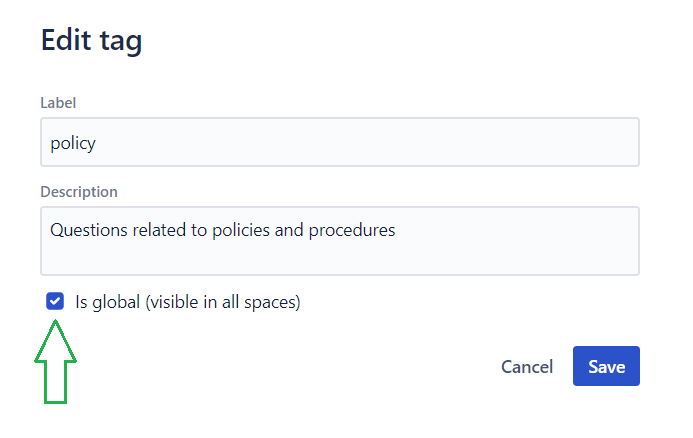
Displaying global tags
Global tags are visible in all Confluence spaces and are marked with a special icon to easily differentiate them from other, space connected tags.
This is how they are presented in global view:

This is how they look like in space view:
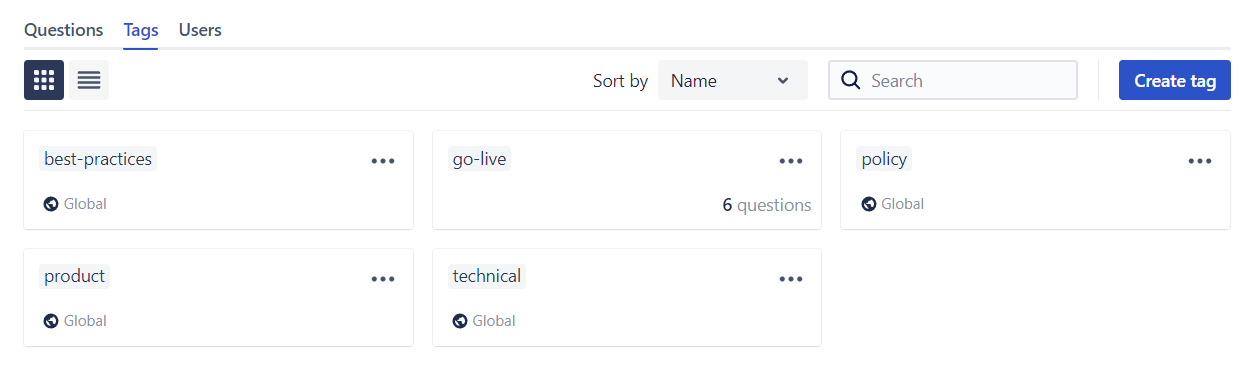
Benefits
- You don’t need to create same tag manually for each space. You can define it once in global questions space and it will be visible in all spaces.
- Same for editing and deleting global tag: you can do it once, and changes will be visible in all spaces
- Cleaner tags page due to all space tags being combined into single global tag